Turn the printer off and remove the ink ribbon.
Gently wipe the thermal head with a cleaning agent such as isopropyl alcohol (IPA).
If the problem persists after cleaning, replace the thermal head with a new one.
The problem may be due to the lifetime of the thermal head.
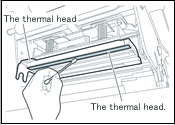
Check if there are any wrinkles in the ink ribbon. The ribbon is prone to wrinkling if folded or slanted when attached.
Wipe the platen roller with solvents such as isopropyl alcohol (IPA). If the roller is damaged, replace with a new roller.
(Damaged or dented roller causes misprints or blurred prints when the label passes through such part of the roller)
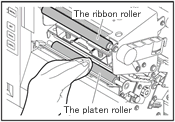
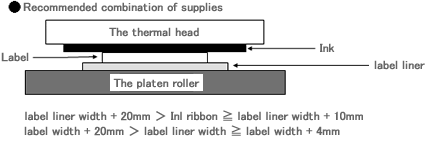
The recommended combination of label, label liner, and ink ribbon width is as shown above. Especially, the difference in width between label liner and ink ribbon gives the following effects (the ribbon is wider than the label liner). The hardware design of the machine is based on this difference.
(1)An allowance to transfer the platen roller carrying torque to the ink ribbon is required so as to ensure high running stability of the ink ribbon that contact firmly to the label and label liner which have different surface friction properties.
(2)The thermal head must be protected (from wear) from staggering of label edge with respect to the liner and from burrs of label liner edges.
Business Hours (EST) 8:00 a.m.-5:30 p.m. Except for Sat, Sun, and Holidays