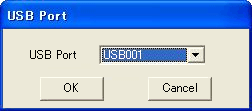How do I check which USB port is registered on the printer driver?
The driver setting regarding which USB port is used by the printer can be checked easily with LabelStudio.NET.
- Launch Label Studio.NET.
- Go to [File], and then choose [New].
- Select SL from the printer selection window, and click [Change Port].
- The printer’s port is displayed as [USBxxx].
Questions about this Category