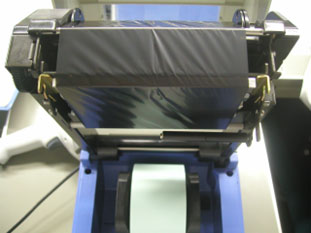Turn the printer off and remove the ink ribbon.
Drop a cleaning agent onto the cotton swab included in the printer package and gently wipe the thermal head.
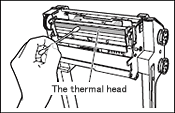
If the problem persists after cleaning, replace the thermal head with a new one. The problem may be due to the lifetime of the thermal head.
Improper attachment of the ink ribbon as shown below may cause the ribbon to wrinkle up.

Attach the ink ribbon properly.