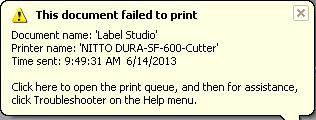
Press the “Pause” button on the front operation panel and cancel the pause.
Refer to the printer’s operation manual to resolve the problem.
Turn the printer on.
Refer to the “Changing the printer with a different printer of the same type,” and change the USB port.
Business Hours (EST) 8:00 a.m.-5:30 p.m. Except for Sat, Sun, and Holidays