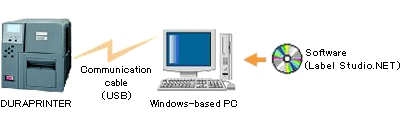
A PC capable of running Windows 2000 (SP4)/XP (SP2)/Server 2003 is required.
A USB2.0 cable is included.
If a different USB cable is to be used, please make sure it is USB2.0 certified.
To print barcodes and text with DURAPRINTER (Windows driver compatible), a Windows application software is required. This model comes with LabelStudio.NET which facilitates label printing. Labels can also be printed with other applications such as CODESOFT and Microsoft Word.